ZIP vs RAR: Which Compression Format Is Better?
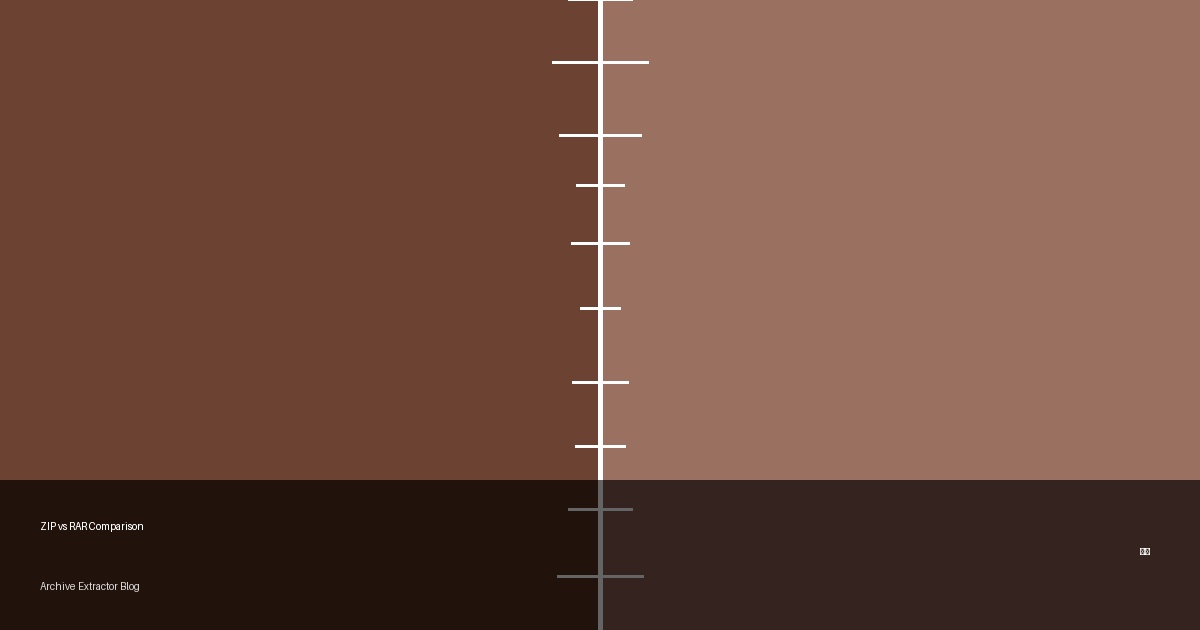
Table of Contents
Quick Answer
ZIP is better for general use and maximum compatibility, while RAR offers better compression and advanced features. ZIP is open standard and widely supported, while RAR requires dedicated software but provides stronger compression and recovery features.
Introduction to ZIP and RAR
When it comes to compressing and archiving files, ZIP and RAR are two of the most popular formats. Each has distinct advantages and limitations that make them suitable for different scenarios. This comprehensive comparison will help you decide which format is best for your specific needs.
History and Development
ZIP Format
- Created by: Phil Katz in 1989
- Developer: PKWARE Inc.
- Status: Open specification
- Latest version: ZIP 6.3.3 (supports file sizes up to 16 exabytes)
- Extension: .zip
- Built-in support in most operating systems including Windows, macOS, and many Linux distributions
- Original PKZIP software evolved into commercial software
RAR Format
- Created by: Eugene Roshal in 1993
- Developer: win.rar GmbH (formerly Roshal)
- Status: Proprietary format
- Latest version: RAR 5.0 (introduced in 2013)
- Extension: .rar
- Requires third-party software like WinRAR or compatible extractors
- Only official creator software (WinRAR) can create RAR archives
Quick Comparison Table
| Feature | ZIP | RAR |
|---|---|---|
| Compression Ratio | Good | Better (typically 10-30% smaller) |
| Compression Speed | Faster | Slower (more intensive) |
| Native OS Support | Windows, macOS, Linux, Android, iOS | None (requires additional software) |
| Error Recovery | Limited | Advanced (recovery records) |
| Password Protection | AES-256 encryption (in newer implementations) | AES-256 encryption |
| Volume Splitting | Basic support | Advanced features |
| License | Open specification (free to implement) | Proprietary (creation requires license) |
| Creation Software | Many free and paid options | WinRAR (paid, with trial) |
Compression Ratio
One of the most important factors when choosing an archive format is how effectively it can compress files.
In our tests with various file types:
- Text documents (.txt, .doc, .pdf): RAR typically compresses 15-25% smaller than ZIP
- Images (already compressed .jpg, .png): Minimal difference (0-5% advantage for RAR)
- Audio/video (already compressed .mp3, .mp4): Minimal difference (0-5% advantage for RAR)
- Program files (.exe, .dll): RAR typically compresses 10-20% smaller
- Database files (.mdb, .sql): RAR can achieve 20-30% better compression
RAR's superior compression is largely due to its proprietary algorithms that are more sophisticated but also more processor-intensive than ZIP's methods.
Compression Comparison Chart

Chart shows relative compression sizes (smaller is better)
Speed and Performance
While RAR may offer better compression, ZIP typically has the advantage in speed:
ZIP Speed Characteristics
- Faster compression times (30-50% quicker than RAR)
- Lower CPU usage during compression
- Quick extraction speeds
- Multiple compression levels available for speed/ratio balance
- Excellent for large batches of files where time is important
RAR Speed Characteristics
- Slower compression times due to more complex algorithms
- Higher CPU utilization during compression
- Comparable extraction speeds to ZIP
- Advanced dictionary sizes and options for tweaking
- Best for archives that will be used multiple times where initial compression time is less important
Performance Note
On modern systems with multi-core processors, the speed difference between ZIP and RAR compression is becoming less significant. However, for very large archives (10+ GB), RAR's longer compression time can still be noticeable.
Platform Compatibility
One of ZIP's biggest advantages is its widespread support across different platforms and operating systems:
| Platform | ZIP Support | RAR Support |
|---|---|---|
| Windows | Built-in (Windows Explorer) | Requires third-party software |
| macOS | Built-in (Archive Utility) | Requires third-party software |
| Linux | Built-in with most distributions | Requires third-party software |
| Android | Built-in with most file managers | Requires specialized apps |
| iOS | Limited built-in support, better with apps | Requires specialized apps |
| Web Browsers | Some support via online tools | Limited support via specialized online tools |
The universal compatibility of ZIP makes it the preferred format when sharing files with others who may not have specialized software installed.
Special Features
Beyond basic compression, both formats offer additional features that may influence your choice:
ZIP Special Features
- Universal support across platforms
- Store-only mode (no compression) for already compressed files
- Password protection with AES-256 encryption (in modern implementations)
- Split archives across multiple files (basic implementation)
- UTF-8 support for international filenames
- Open standard with multiple implementations available
RAR Special Features
- Superior compression for most file types
- Recovery records to repair damaged archives
- Advanced encryption with AES-256
- Solid archiving (treats multiple files as one data stream)
- Advanced volume splitting with recovery volumes
- Authenticity verification to detect tampering
- Lock archives to prevent modification
Best Use Cases
Depending on your specific needs, either ZIP or RAR might be more appropriate:
When to Use ZIP
- General file sharing with users who may not have specialized software
- Cross-platform environments where native support is important
- Quick archiving tasks where compression time matters more than ratio
- Web downloads that need to be accessible to a wide audience
- Automated processes where system compatibility is crucial
- Mobile devices where native support reduces app dependencies
When to Use RAR
- Long-term archiving where maximum compression is desired
- Large files where every megabyte of savings matters
- Backups that benefit from recovery records and error correction
- Sensitive data requiring robust encryption and authentication
- Frequent internet sharing of large files (especially in communities where RAR is common)
- Split archives across multiple storage devices
How to Choose Between ZIP and RAR
To help you make the right choice for your needs, consider the following questions:
- Who will be receiving your files?
- If sharing with general users who may not have specialized software: ZIP
- If sharing within a technical community or with users who have appropriate software: RAR
- How important is compression efficiency?
- If maximizing space savings is critical: RAR
- If compression time is more important than size: ZIP
- Do you need advanced features?
- If error recovery and solid compression are important: RAR
- If basic compression and wide compatibility are sufficient: ZIP
- What platform(s) will be used?
- If working across multiple operating systems without installing additional software: ZIP
- If working primarily on systems where RAR software is already installed: RAR
Online Tools for Working with ZIP and RAR
If you don't want to install software on your device, online tools offer a convenient alternative:
Our Free Online Tools
Our platform offers free online tools for both ZIP and RAR formats:
- Free Online ZIP Extractor - Extract ZIP files directly in your browser
- Free Online RAR Extractor - Extract RAR archives without software
Both tools feature:
- No software installation required
- Works on any device with a web browser
- Password-protected archive support
- Secure, private file processing
- Preview capabilities before downloading
Online vs. Desktop Software
| Aspect | Online Tools | Desktop Software |
|---|---|---|
| Installation | None required | Required |
| File size limits | Typically 100MB-2GB | No practical limit |
| Processing speed | Depends on internet | Typically faster |
| Privacy concerns | Files uploaded to server | Local processing only |
| Advanced features | Limited | Full feature set |
Online tools are ideal for occasional use and when installation is not possible, while desktop software remains better for regular or large-scale compression tasks.
Frequently Asked Questions About ZIP vs RAR
No, RAR's advantage varies by file type. RAR typically provides better compression for text files and program files (10-30% smaller), but for already compressed formats like JPG, MP3, and MP4, the difference is minimal (0-5%). If you're working primarily with already compressed media files, ZIP might be more practical due to its better compatibility.
Yes, you can open RAR files without WinRAR using alternative software like 7-Zip, The Unarchiver (for macOS), or online tools like our RAR Extractor Online. While WinRAR is the only official software that can create RAR archives, many third-party tools can extract them. This is different from ZIP files, which can be both created and extracted by numerous programs.
Both modern ZIP and RAR formats support AES-256 encryption, which is very secure when used with a strong password. However, RAR has some advantages: it encrypts file names by default (ZIP requires special implementation), and RAR's proprietary nature makes brute-force attacks slightly more difficult. For highly sensitive data, both formats are secure if using strong, unique passwords, but RAR offers slightly better overall protection.
ZIP's widespread adoption comes from its open standard status and native integration in operating systems. Windows, macOS, Android, and iOS all support ZIP files without additional software. The ZIP format also emerged earlier (1989) than RAR (1993) and was intentionally made open, allowing any developer to implement it. Although RAR offers better compression, the convenience of not needing specialized software has made ZIP the de facto standard for general file sharing and distribution.
ZIP files have limited recovery capabilities compared to RAR. One of RAR's significant advantages is its recovery record feature, which can rebuild damaged archives by including redundant data. ZIP files don't include this functionality by default, making them more vulnerable to corruption. If data integrity is critical, especially for long-term storage or transmission through unreliable channels, RAR's recovery features provide a significant advantage over ZIP format.
Conclusion
Both ZIP and RAR formats have their strengths and ideal use cases. ZIP shines with its universal compatibility and faster compression speed, making it the go-to choice for general file sharing and cross-platform use. RAR, with its superior compression ratio and advanced features like recovery records, is better suited for archiving important data and situations where file size is critical.
For most everyday users, ZIP files offer the best balance of convenience and functionality. However, if you frequently work with large archives or need maximum compression and security features, RAR may be worth the additional software requirement.
No matter which format you choose, our free online tools can help you work with both ZIP and RAR archives without installing any software:
