How to Unzip Files Online: Free Methods for Any Device
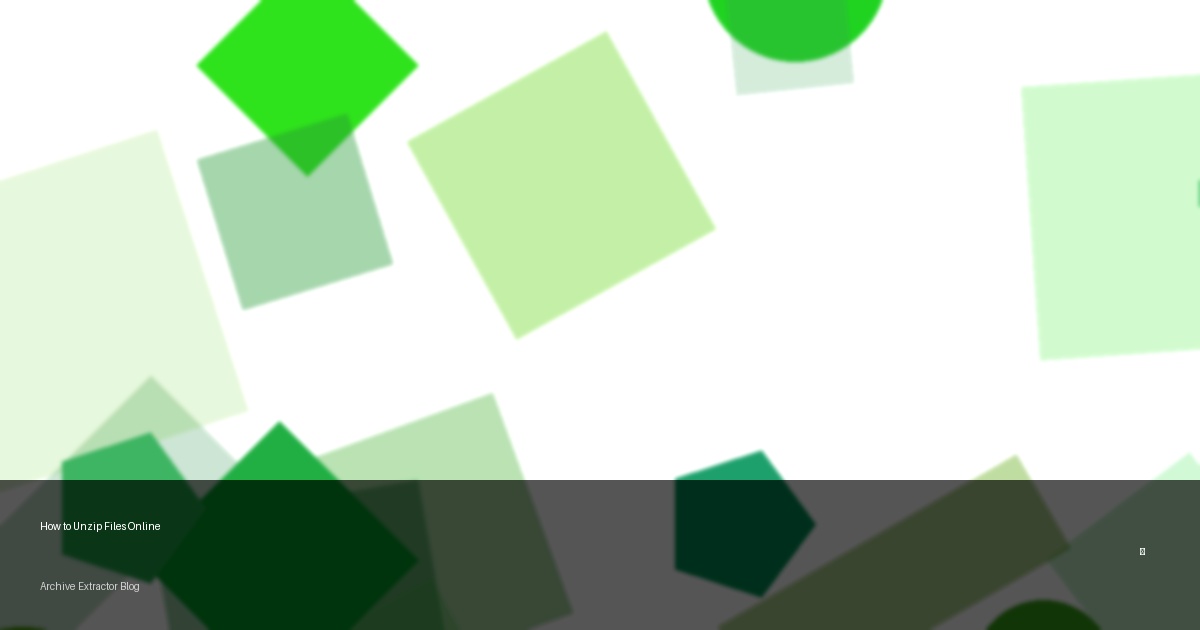
Why Unzip Files Online?
ZIP files are a popular way to compress and bundle multiple files into a single, smaller package, making them easier to share, download, and store. While many computers have built-in tools to handle ZIP files, unzipping files online offers several advantages:
Advantages of Online Unzipping
- No software installation required
- Works on any device (computers, tablets, phones)
- Cross-platform compatibility (Windows, Mac, Linux)
- Accessible anywhere with internet connection
- Ideal for public or work computers with installation restrictions
- Preview files before downloading them
When to Use Online Unzipping
- When using public computers or kiosks
- On work devices with software installation restrictions
- For one-time extraction needs without cluttering your device
- When you need to quickly check contents of a ZIP file
- On mobile devices without dedicated unzip apps
- To extract individual files without unpacking the entire archive
Quick Summary
To unzip files online:
- Visit an online ZIP extractor like our free online tool
- Upload your ZIP file through the browser
- Wait for the extraction process to complete
- Preview and download the extracted files
Method 1: Using Our Online ZIP Extractor
Our free online ZIP extractor provides a secure, easy-to-use solution for unzipping files without any software installation. Here's how to use it:
Step-by-Step Instructions
- Access the tool: Visit our Online ZIP Extractor
- Upload your ZIP file: Click the "Browse Files" button or simply drag and drop your ZIP file onto the designated area
- Wait for upload and processing: The file will upload and our system will automatically extract its contents (progress is displayed)
- Browse extracted contents: Once extracted, you'll see a list of all files contained in the ZIP archive
- Preview files: Click on files to preview them directly in your browser (compatible with images, text documents, PDFs, and more)
- Download files: Choose to download individual files or all contents at once
Features of Our Online ZIP Extractor
- Free to use with no hidden fees
- No registration required - instant access
- Secure processing with encrypted connections
- Password protection support for secure archives
- File preview before downloading
- Automatic file deletion after processing
- Support for large files up to 500MB
- Compatible with all modern browsers
Handling Password-Protected ZIP Files
If your ZIP file is password-protected, our tool makes it easy to access the contents:
- Upload the password-protected ZIP file as normal
- When prompted, enter the password in the field provided
- Click "Extract" to proceed with the extraction
- Browse and download the contents as usual
Method 2: Other Popular Online Unzip Tools
While our tool offers comprehensive functionality, there are other online services available for unzipping files. Here's a comparison to help you choose:
| Service | Max File Size | Password Support | File Preview | No Registration |
|---|---|---|---|---|
| Our ZIP Extractor | 500MB | |||
| ezyZip | 100MB | |||
| Extract.me | 200MB | |||
| Online-Convert | 100MB |
Each service has a slightly different interface and workflow, but the general process is similar: upload the ZIP file, wait for it to be processed, and then download the extracted contents.
Method 3: Browser-Based Extensions
Some browsers offer extensions that can unzip files directly in your browser without visiting a separate website:
For Chrome Users
- Visit the Chrome Web Store
- Search for "ZIP extractor" or "unzip online"
- Install a reputable extension (check reviews and permissions)
- Click on your ZIP file to open it with the extension
- The extension will extract the files in your browser
For Firefox Users
- Go to Firefox Add-ons Marketplace
- Search for "ZIP extractor"
- Install a suitable add-on
- Use the add-on to open and extract ZIP files
Method 4: Using Google Drive (For Google Users)
If you have a Google account, you can use Google Drive to unzip files online:
- Upload to Google Drive: Upload your ZIP file to Google Drive
- Double-click the ZIP file: This will show a preview of the contents
- Download individual files: Click on any file to download it individually
- Or extract all: Use the "Extract all" option (available in the preview) to extract all files to your Google Drive
This method is particularly useful if you're already using Google services and need to quickly access files from a ZIP archive without downloading the entire package.
Tips for Successfully Unzipping Files Online
For Large ZIP Files
If you're working with large ZIP files (over 100MB):
- Choose a service with a higher file size limit (our tool supports up to 500MB)
- Ensure you have a stable internet connection
- Be patient during the upload process
- Consider breaking down very large archives into smaller parts before uploading
For Privacy-Sensitive Content
If your ZIP file contains sensitive information:
- Choose services with clear privacy policies and secure connections (look for HTTPS)
- Our service uses secure connections and automatically deletes files after processing
- For highly sensitive data, consider using desktop software on a secure computer instead
When Unzipping Fails
If you encounter issues while trying to unzip online:
- Check the file integrity: Ensure the ZIP file isn't corrupted
- Verify the password: If it's password-protected, make sure you're using the correct password
- Try a different service: Some services handle certain ZIP formats better than others
- Check file size limits: Ensure your file isn't exceeding the service's maximum allowed size
- Consider file format: Confirm your file is actually a ZIP archive (and not another format like RAR or 7Z)
Frequently Asked Questions
Yes, it can be safe when using reputable services like ours. We use secure connections (HTTPS) and automatically delete your files after processing. However, for highly sensitive or confidential information, consider using desktop software on a secure, private computer.
Yes, our online ZIP extractor supports password-protected ZIP files. You'll need to enter the correct password when prompted during the extraction process. Remember that online tools cannot recover or bypass passwords if you don't know them.
Our service supports ZIP files up to 500MB in size. Most other online unzip tools have limits between 100MB and 300MB. For larger files, you might need to use desktop software or split the archive into smaller parts before uploading.
Yes, our online ZIP extractor allows you to preview compatible files (like images, text documents, PDFs) directly in your browser without having to download the entire archive. This is particularly useful when you only need to check or access specific files within a larger archive.
Absolutely! Our online ZIP extractor works on smartphones and tablets just as well as on desktop computers. The responsive design adapts to your screen size, making it easy to upload, extract, and download files on any mobile device with a modern browser.
Conclusion
Unzipping files online offers a convenient, software-free way to access the contents of ZIP archives from any device with an internet connection. Whether you're using a public computer, a work device with installation restrictions, or simply prefer not to install additional software, online unzipping tools provide an excellent solution.
Our free Online ZIP Extractor combines ease of use with powerful features—including password support, file previews, and secure processing—making it an ideal choice for all your unzipping needs. With support for files up to 500MB and no registration required, you can quickly access your compressed files without any hassle.
Try our online ZIP extractor today and experience the convenience of unzipping files without software installation!
Ready to unzip your files?
Our online tool is free, secure, and requires no registration.
Unzip Files Online Now