How to Extract RAR Files Online Without WinRAR
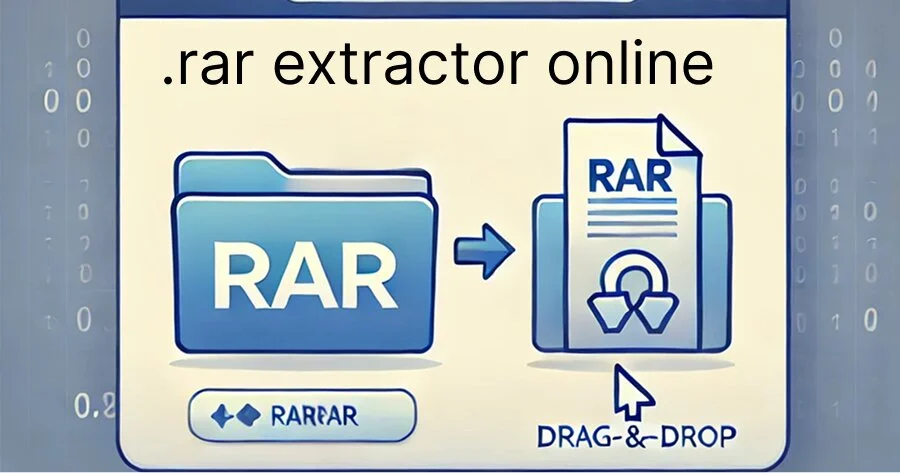
Introduction
RAR files (standing for Roshal Archive Compressed) are a popular compression format known for their excellent compression ratio and ability to split large archives into smaller parts. Traditionally, extracting RAR files required installing dedicated software like WinRAR or 7-Zip on your computer.
However, there are now several ways to extract RAR files online without installing any software. This approach is particularly useful when:
- You're using a public computer where you can't install software
- You have a work device with installation restrictions
- You only need to extract RAR files occasionally
- You're using a mobile device
- You want to quickly access the contents without going through installation steps
Why Extract RAR Files Online?
Before diving into the methods, let's understand why online extraction can be advantageous:
Advantages
- No software installation required
- Cross-platform compatibility (works on any device with a browser)
- No need to update software
- Immediate access to files
- Doesn't consume local storage space for the extraction software
Limitations
- File size limitations (many online services cap at 100-500MB)
- Internet connection required
- Privacy considerations (uploading files to a third-party service)
- May be slower for large files due to upload/download times
- Some advanced RAR features might not be supported
Method 1: Using Our Online RAR Extractor
Our online RAR extractor is designed specifically to provide a secure, easy-to-use solution for extracting RAR files without installing any software:
- Visit our Online RAR Extractor
- Click "Browse Files" or drag and drop your RAR file onto the indicated area
- Wait for the upload to complete (progress will be displayed)
- The tool will automatically process and extract the RAR file
- Browse through the extracted contents directly in your browser
- Preview compatible files like images, documents, and videos
- Download individual files or all contents at once
Features of Our RAR Extractor
- Password Support: Handles password-protected RAR archives
- Multi-part Archives: Processes RAR files split across multiple files
- Large File Support: Handles RAR files up to 500MB
- File Preview: View files directly in your browser before downloading
- Secure Processing: Files are encrypted during transfer and automatically deleted after processing
- No Registration: Use the service without creating an account
Method 2: Alternative Online RAR Extractors
While our online RAR extractor offers comprehensive functionality, there are other services available that might fit specific needs:
| Service | Max File Size | Password Support | Multi-part RAR |
|---|---|---|---|
| Our RAR Extractor | 500MB | Yes | Yes |
| ExtractNow Online | 200MB | Yes | Limited |
| Unrar Online | 300MB | Yes | No |
| ezyZip | 100MB | Yes | No |
Each of these services has its own interface and workflow, but the general process is similar to what we've described for our tool.
Handling Password-Protected RAR Files
Many RAR files are password-protected to secure their contents. When extracting these files online:
- Upload the RAR file to our extraction service
- When prompted, enter the password provided by the file creator
- The extraction will proceed once the correct password is entered
Tips for Successfully Extracting RAR Files Online
For Large Files
If you have a large RAR file (over 100MB), consider the following approaches:
- Choose a service with a higher file size limit (our extractor supports up to 500MB)
- Ensure you have a stable internet connection
- Be patient during the upload process
- For files over the size limit, splitting the RAR with WinRAR before uploading or using desktop software might be necessary
For Multi-part RAR Archives
Multi-part RAR files (split archives) require special handling:
- Ensure you have all parts of the archive before starting
- Upload the first part (.part1.rar or similar)
- Some services (including ours) will automatically detect and process related parts
- Keep all parts in the same folder if you're using drag-and-drop
Privacy and Security Considerations
When using any online service to extract RAR files, consider these privacy aspects:
- Choose reputable services: Our extractor uses secure, encrypted connections and automatic file deletion
- Avoid uploading sensitive information: Consider a desktop solution for highly confidential files
- Check the privacy policy: Understand how the service handles your data
- Look for HTTPS connections: Ensure the service uses secure transmission
Conclusion
Extracting RAR files online without installing WinRAR or other software is not only possible but convenient for many scenarios. Our online RAR extractor provides a secure, feature-rich solution that works across all devices and platforms.
While online extraction has some limitations compared to desktop software (particularly for very large files), it offers unmatched convenience and accessibility for most common RAR extraction needs.
Try our online RAR extractor today to quickly and securely access your RAR archive contents without installation hassles!
