How to Send RAR Files: Email, Cloud Storage, and More
Introduction: Why Send Files as RAR?
RAR files are compressed archives known for their potentially high compression rates, often making them smaller than equivalent ZIP files. This makes them useful for sending large files or groups of files. But what's the best way? How can I send a RAR file efficiently, especially considering not everyone has software to open them? Let's explore the options, including how to share files you've extracted using our tool.
1. Sharing Extracted Files via RARExtractorOnline.com
If you've used our Online Archive Extractor to view the contents of a RAR, ZIP, or other archive, you can easily share a link to the extracted files with others. This is often the **best method** if your recipient might not have software to open RAR files themselves.
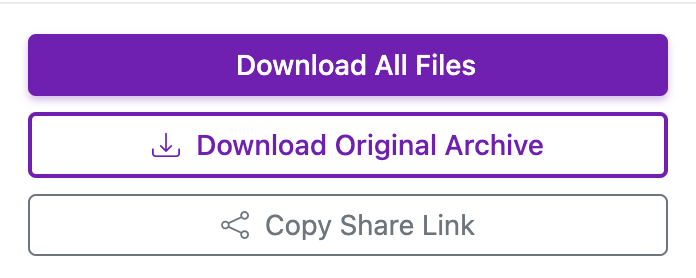
How it Works:
- After uploading and extracting your archive on RARExtractorOnline.com, you'll land on the Archive Viewer page.
- On the Archive Viewer page, look for the sharing options, including the "Copy Share Link" button.
- Click the "Copy Share Link" button. This automatically copies the unique sharing URL (which includes the necessary access token) to your clipboard.
- Paste this copied link into an email, chat message, or document to share it.
- The recipient can visit the link to view the list of extracted files and download them individually or all together, without needing any special software to handle the original RAR file.
2. Sending RAR Files via Email Attachment
Attaching RAR files directly to emails works similarly to ZIP files, but with an important caveat: the recipient *must* have software capable of extracting RAR archives (like WinRAR, 7-Zip, or The Unarchiver).
- Compose a new email.
- Click the "Attach File" icon.
- Browse to your RAR file and select it.
- Write your message, perhaps mentioning the recipient will need RAR software, and send.
3. Sending RAR Files Using Cloud Storage
For larger RAR files, cloud storage (Google Drive, Dropbox, OneDrive) is a good option. You upload the RAR file and share a link.
How it Works (General Steps):
- Upload your RAR file to your cloud storage provider.
- Get a shareable link for the file, configuring permissions as needed.
- Send this link to the recipient.
4. Sending RAR Files via Transfer Services
Dedicated file transfer services (WeTransfer, SendGB, etc.) can handle large RAR files effectively.
How they generally work:
- Go to the service's website.
- Upload your RAR file.
- Provide the recipient's email or get a shareable link.
- Send the transfer or link.
5. Tips for Sending RAR Files
- Inform the Recipient: Crucially, let the recipient know they are receiving a RAR file and may need specific software like WinRAR or 7-Zip. Consider linking them to our guide on opening RAR files or suggesting they use the sharing method via our site instead.
- Check Size Limits: Be mindful of email limits if using that method.
- Password Protection: RAR supports strong encryption. If you password-protect, share the password securely via a separate channel.
- Use Clear Filenames: Name your RAR file descriptively.
Conclusion
When sending RAR files, the recipient's ability to open them is a key consideration. Sharing extracted files directly via the RARExtractorOnline.com "Copy Share Link" feature is often the most user-friendly approach. If sending the RAR archive itself, cloud storage or transfer services are best for large files, but always ensure the recipient knows how to handle a .rar file.
